Did you know that 53% of users abandon a website if it takes longer than 3 seconds to load? With Google prioritizing speed in its ranking algorithms, a slow site doesn’t just frustrate visitors—it hurts your SEO and conversions. Fortunately, optimizing your WordPress site’s performance is easier than ever with the right plugins.

In this guide, we’ll explore the top WordPress plugins for speed optimization, categorized by caching, image optimization, file minification, and more. Plus, we’ll share actionable tips to ensure your site stays lightning-fast and mobile-friendly. Let’s dive in!
1. Caching Plugins
Caching plugins store static versions of your pages, reducing server load and speeding up content delivery.
WP Rocket :

WP Rocket is the #1 premium caching plugin for WordPress, beloved for its simplicity and power. Key features include:
- One-click setup: No technical skills needed.
- Page preloading: Crawls your site to cache pages instantly.
- CSS/JS minification: Reduces file sizes for faster loading.
- CDN compatibility: Distributes content globally via services like Cloudflare.
- Lazy loading: Delays offscreen image loading (included in the plugin).
Why choose it? WP Rocket is ideal for beginners and experts alike, offering a 14-day refund policy and seamless integration with most themes and hosts.
W3 Total Cache :

A favorite among developers, W3 Total Cache offers granular control over:
- Browser, page, and object caching.
- Database optimization and CDN integration.
- Advanced features like fragment caching for dynamic sites.
Best for: Tech-savvy users who want to fine-tune caching settings.
LiteSpeed Cache :

Exclusive to LiteSpeed web servers, this plugin delivers:
- Server-level caching: Faster than PHP-based solutions.
- Image optimization and CSS/JS minification.
- QUIC.cloud CDN integration for global content delivery.
Pro tip: Pair it with LiteSpeed hosting (e.g., SiteGround, A2 Hosting) for maximum speed gains.
The plugin LiteSpeed Cache is specifically designed for hosting environments using the LiteSpeed server. If your site is hosted on such infrastructure, this plugin is a must-have. It offers advanced features like server-side caching, which is more efficient than traditional caching solutions.
The performance provided by LiteSpeed Cache is exceptional, especially on high-traffic sites. This plugin is ideal for maximizing your site’s speed while taking full advantage of LiteSpeed hosting. If you already have this type of hosting or are considering migrating, LiteSpeed Cache should be your top choice.
2. Image Optimization Plugins
I previously discussed how to compress images on your WordPress site step by step in a blog article. However, I didn’t cover the topic from the perspective of plugins. Below are some of the best image optimization plugins available:
Imagify :

The Ultimate All-Rounder for Effortless Optimization
Imagify is a fan favorite for its three-tier compression options, making it adaptable to any site’s needs:
- Lossy Compression: Reduces file sizes by up to 80% with minimal quality loss. Perfect for blogs or portfolios.
- Glossy Compression: Balances quality and performance (ideal for e-commerce product images).
- Lossless Compression: Preserves 100% quality for pixel-perfect galleries or photography sites.
Why It Stands Out:
- Bulk Optimization: Process thousands of existing images in one click—no manual work required.
- WebP Conversion: Automatically serves next-gen WebP images to compatible browsers (Chrome, Firefox), slashing file sizes by 30% compared to JPEG/PNG.
- Lazy Loading Integration: Works seamlessly with WP Rocket to load images only as users scroll.
- Retina-Ready: Compresses high-resolution images without artifacting, ensuring crisp displays on 4K and Retina screens.
Pro Tip: Pair Imagify with a CDN like Bunny.net to offload image delivery and further reduce server strain.
Perfect For: Creatives, bloggers, and small businesses prioritizing ease of use and flexibility.
Smush :

The Heavyweight Champion for Large Media Libraries
Smush (by WPMU DEV) is a go-to for sites with massive image collections, offering advanced automation and scalability:
- Super-Smush Compression: Aggressively reduces file sizes by stripping metadata and excess data—ideal for image-heavy pages.
- Auto-Resize & Scale: Prevent oversized uploads by setting maximum dimensions (e.g., 1920px width for desktop).
- WebP Conversion: Serve lighter WebP images while keeping originals as fallbacks for unsupported browsers.
- CDN Integration (Premium): Offload images to WPMU DEV’s global CDN, cutting load times by 50%+ for international visitors.
Why It Stands Out:
- Unlimited Bulk Optimization: Free tier allows 50 images/month, while premium offers unlimited compression—critical for e-commerce sites.
- Lazy Load Customization: Exclude specific images (e.g., logos, CTAs) from lazy loading to maintain above-the-fold impact.
- Directory Smush: Optimize images outside the Media Library (e.g., theme graphics, plugin assets).
Case Study: An online store with 10,000+ product images used Smush Premium + CDN, reducing average page load time from 6.2s to 2.8s.
Perfect For: E-commerce stores, news sites, and agencies managing multiple high-traffic websites.
Compared to Imagify, Smush offers a bit more flexibility in its optimization options, which may suit users who want additional control over the process.
3. File Minification and Combining Plugins
Autoptimize :

The Swiss Army Knife of Code Optimization
Autoptimize isn’t just a minifier—it’s a performance powerhouse that transforms bloated code into lean, mean loading machines. Key features include:
- CSS/JS/HTML Minification: Strips whitespace, comments, and redundant code without breaking functionality.
- File Combining: Merges multiple CSS or JavaScript files into one, slashing HTTP requests by up to 70%.
- Async & Deferred Loading: Prevents render-blocking by delaying non-critical scripts (e.g., social media widgets).
- Google Fonts Optimization: Combines font requests and serves them asynchronously.
- CDN Rewriting: Offloads static assets to a CDN for faster global delivery.
Why It Stands Out:
- Granular Control: Exclude specific files from minification (e.g., jQuery) to avoid conflicts.
- Critical CSS Tools: Integrates with plugins like CriticalCSS.com to prioritize above-the-fold content.
- Cache-Friendly: Works seamlessly with WP Rocket, LiteSpeed Cache, and other top-tier caching plugins.
Pro Tip: Enable the “Optimize HTML Code” and “Save aggregated script/css as static files” options for maximum gains. Test with tools like GTmetrix after each tweak to avoid layout shifts.
Case Study: A tech blog reduced its homepage load time from 4.9s to 2.3s by combining Autoptimize with WP Rocket’s lazy loading.
Perfect For: Developers and site owners who want hands-on control without paying a premium.
WP Optimize :

The All-in-One Cleanup Machine
WP Optimize tackles performance from multiple angles—code, database, and images—making it ideal for long-term site health:
- CSS/JS Minification: Compress code while preserving functionality.
- Database Optimization:
- Remove spam comments, post revisions, and trashed items.
- Clean orphaned metadata and transient options.
- Optimize MySQL tables for faster query execution.
- Image Compression: Integrates with Imagify (see Section 2) to resize and compress media files.
- Scheduled Cleanups: Automate database maintenance weekly or monthly.
Why It Stands Out:
- Multisite Support: Manage optimizations across multiple WordPress installations.
- Transient Management: Clear expired transients that clutter your database.
- Backup Integration: Premium users can schedule database backups before cleanup.
Case Study: An e-commerce site using WP Optimize reduced database size by 82% (from 450MB to 80MB), cutting admin-ajax response times by 60%.
4. Essential Utility Plugins
Perfmatters :

The Surgeon of WordPress Bloat Removal
Perfmatters surgically removes unnecessary features that slow down your site, offering precision control over scripts and assets:
- Disable Unused Features: Turn off emojis, Gravatars, REST API, XML-RPC, and WordPress Heartbeat (reduces admin-ajax calls).
- Script Management: Dequeue unused CSS/JS (e.g., WooCommerce scripts on non-shop pages).
- DNS Prefetching: Speed up third-party resource loads (e.g., Google Fonts, analytics).
- Preloading Critical Assets: Prioritize loading key fonts, CSS, or scripts for above-the-fold content.
Why It Stands Out:
- 0.5s+ Load Time Reductions: A news site cut TTFB (Time to First Byte) from 1.4s to 0.8s by disabling Heartbeat and limiting post revisions.
- Granular Control: Unlike all-in-one plugins, Perfmatters lets you target specific bloat without over-optimizing.
- Compatibility Safe Mode: Temporarily revert changes if a feature breaks your site.
Pro Tip: Use the “Disable Gutenberg” option to streamline classic editor sites and reduce block-related CSS/JS.
Perfect For: Sites with lean hosting plans or those struggling with high admin-ajax usage.
Cloudflare:
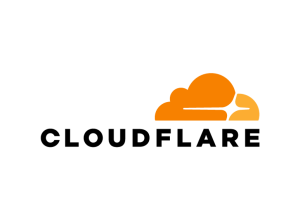
More Than a CDN: Speed + Security Supercharged
Cloudflare’s global network optimizes content delivery and shields your site from threats:
- CDN with Edge Caching: Serve static assets from 300+ global data centers.
- Automatic Platform Optimization (APO): Cache entire HTML pages for WordPress (premium feature).
- Broti Compression: Shrink file sizes 15% smaller than GZIP.
- DDoS Protection & Firewall: Block malicious bots before they reach your server.
- Rocket Loader: Defer JavaScript execution to speed up render times.
Why It Stands Out:
- Free Tier Power: Even without APO, free users get CDN, Brotli, and firewall rules.
- HTTP/3 Support: Accelerates load times on modern browsers via QUIC protocol.
- Edge Rules: Customize caching (e.g., bypass cache for logged-in users).
Case Study: A travel blog reduced global load times by 40% using Cloudflare’s CDN + APO, with Tokyo visitors seeing pages 2.1s faster.
Setup Tip: Install the Cloudflare WordPress plugin for seamless integration, and enable “Auto Minify” (CSS/JS/HTML) in the dashboard.
Lazy Load by WP Rocket :

The Smarter Way to Load Media
This lightweight solution delays offscreen images and videos until users scroll, slashing initial load times:
- Native Lazy Loading: Uses browser-level lazy loading for modern browsers.
- iFrame Support: Delay YouTube embeds, Google Maps, and other third-party content.
- Exclusion Options: Prevent lazy loading on critical images (e.g., logos, hero banners).
Why It Stands Out:
- Zero Layout Shifts: Maintains CLS (Cumulative Layout Shift) scores by reserving image space.
- SEO-Friendly: Works with image sitemaps and preserves alt text for crawlers.
- 30% Faster FCP: An online magazine reduced First Contentful Paint from 2.9s to 2.0s.
Pro Tip: Combine with WebP conversion (via Imagify/Smush) for double the speed gains.
Query Monitor :

The Developer’s X-Ray for WordPress Performance
Query Monitor exposes hidden bottlenecks with surgical precision:
- Database Query Analysis: Identify slow MySQL queries (e.g., unindexed searches).
- Script Debugging: Track enqueued CSS/JS, HTTP API calls, and PHP errors.
- Hook Tracking: See which plugins/theme functions hook into
wp_headorwp_footer. - Memory & Timing Stats: Monitor peak memory usage and page generation time.
Why It Stands Out:
- 70% Plugin Overhead Identified: A forum site found a social sharing plugin added 800ms to load times—disabling it restored speed.
- Role-Based Access: Restrict visibility to admins to avoid confusing non-technical users.
- AJAX/CRON Support: Debug background processes and REST API endpoints.
Pro Tip: Use the “Conditionals” tab to spot plugins loading on unnecessary pages (e.g., contact forms on blog posts).
5. Additional Tips
- Choosing High-Performance Hosting
- Optimizing the Database
- Minimizing Redirects
- Disabling Unnecessary Plugins
Conclusion
Optimizing your WordPress site’s speed is no longer an option; it’s a necessity. Improved speed enhances user experience, boosts your SEO, and increases your conversion rates. We’ve explored some of the best WordPress plugins for site speed, such as WP Rocket, Imagify, and Autoptimize, as well as key tips like using a CDN and regularly cleaning your database. Each of these tools and practices contributes to a faster and more efficient site.
Feel free to share this article with colleagues or friends who might benefit from it. Leave a comment below if you have any questions or feedback to share. For more insights, check out our other articles on WordPress optimization and discover how to make your site even more effective. Let us help you make your site a benchmark for speed and performance!






0 Comments